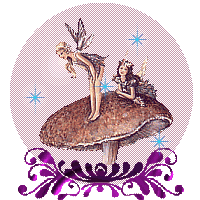
 our world of code
our world of code

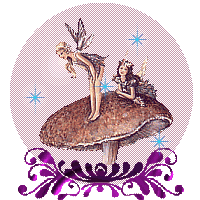
Also Known As: How to not design a website (or do, who am I to judge?)
This section is dedicated to setting up the meta of your website.
The guide already implies you made two files in your site folder: index.html and style.css!
Open the index.html file, and make the first tag: <head> (VSCodium should automatically generate its closing tag)
Inside the head tag, you can use the following code snippets:
<meta charset="UTF-8"> - Sets a character set for your website: UTF-8 is the most common type of charset.
<link href="style.css" rel="stylesheet" type="text/css" media="all"> - Links a CSS sheet to your webpage that we will later move to.
<title>YOURCONTENTHERE</title> - Sets a title for your webpage (displayed both in browser bar and in embeds on social media). Replace YOURCONTENTHERE with... your webpage title!
<meta name="description" content="YOURCONTENTHERE"> - Sets a description for your webpage. Similar to title tag.
<link rel="icon" type="image/x-icon" href="LINKHERE"> - Sets a favicon of your website. Replace LINKHERE with a proper link to the image (must end with .png, .jpg, .ico or .gif)
The only required tags are charset, stylesheet (if you want to customize the look of your website) and title tags, the rest are optional but recommended!







