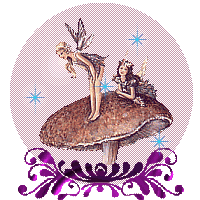
 our world of code
our world of code

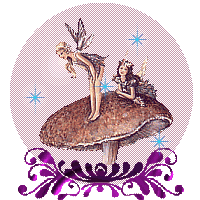
Also Known As: How to not design a website (or do, who am I to judge?)
This section is dedicated to basic HTML tags used in the body section
The guide already implies you made two files in your site folder: index.html and style.css!
Open the index.html file, and make the second tag: <body> (VSCodium should automatically generate its closing tag) - Note that it should be UNDER the ending head tag, as it's a separate section in our HTML file!
Inside the body tag, you can use the following tags:
<b> - Makes your text bolder. (VSCodium generates an end tag)
<i> - Makes your text in italics. (VSCodium generates an end tag)
<u> - Underscores your text. (VSCodium generates an end tag)
<s> - Crosses out your text. (VSCodium generates an end tag)
<p> - You put a paragraph of text between the p tags! If you put several p tags next to each other, they will display under each other. (VSCodium generates an end tag)
<img src="LINKHERE"> - Inserts an image in your HTML! Replace LINKHERE with a proper link to an image (must end in .png, .jpg, .gif)
<a href="LINKHERE"> - Makes a hyperlink to an another page. Between the a tags, you MUST put text that will display. Replace LINKHERE with a
proper link you want to use. (VSCodium generates an end tag)
<br> - Puts a break in your document. Whatever you write after it will display underneath.
<hr> - Puts a page-wide line in your document. Works similarly to the br tag.
Some tags support more than one attribute, but that's for another day!







